Tom Quan
Cinematic Presets
Cinematic Presets
Speed up your workflow and achieve a timeless, cinematic look and feel with my premium preset pack.
What's included?
- 11 cinematic presets for Lightroom Mobile/Desktop, Lightroom Classic and Photoshop
- PDF Guide outlining installation and application
- Description and example of each preset
- Free support
Couldn't load pickup availability
Share
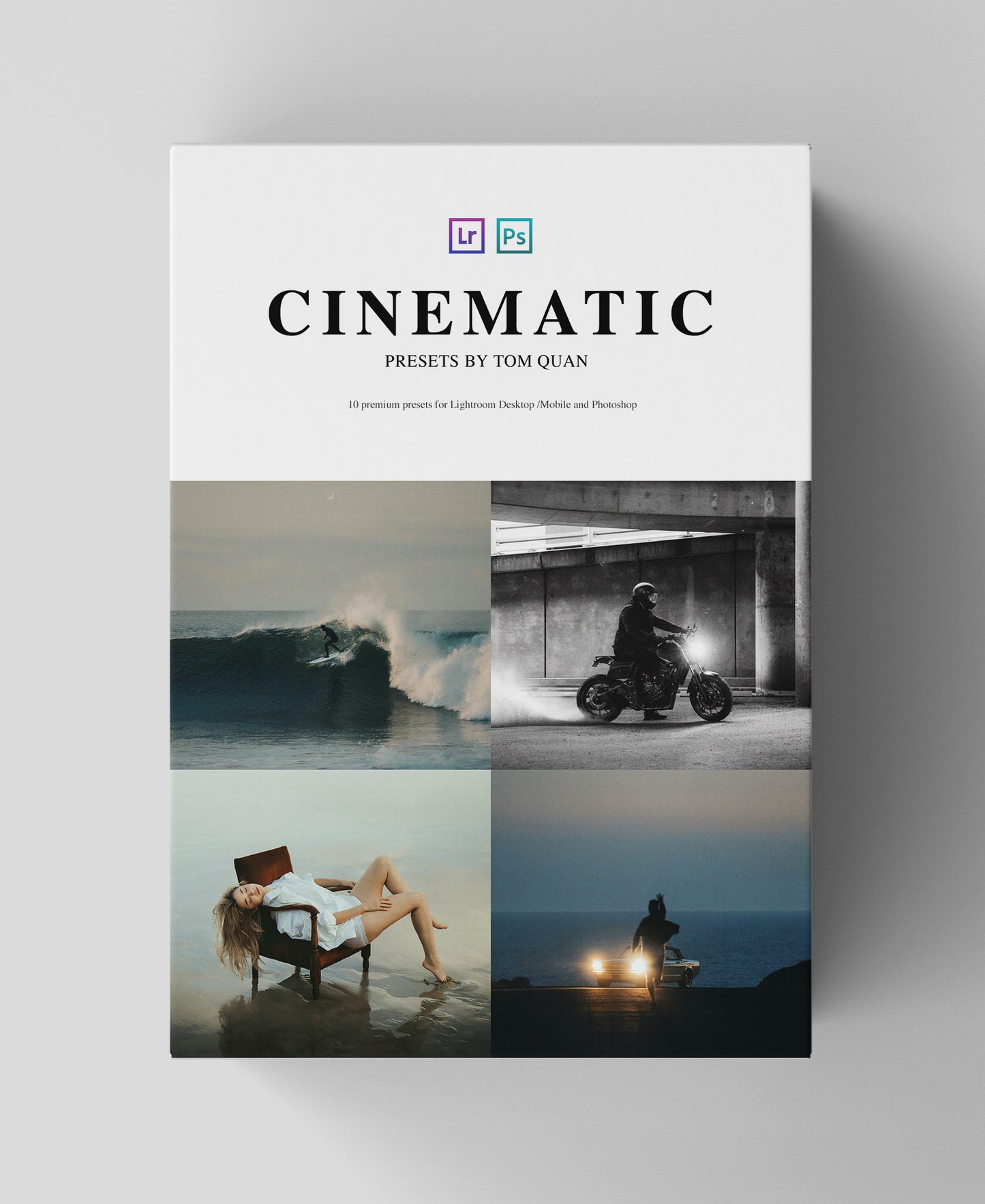





You should not expect presets to be a one-click solution. Although there may be times (depending on the image) when applying the preset is "enough", on other occasions you'll still need to make additional edits to get your images to a great looking place.
Frequently Asked Questions
What is an image preset?
An image preset is typically an .xmp file which stores photo edits or adjustments into one group. When saved and applied, it allows the exact same edits to be applied to other images.
Why use a preset?
Presets save you time as you can edit a single image or a large quantity of images much quicker. At the same time, it makes your work look more consistent and will help make it more recognisable to others. Presets can also help you develop your own style by using them as a base before making further adjustments until it aligns with your taste.
How do I use them?
A simple, written guide with instructions will be provided when the presets are purchased and downloaded.
What if I need assistance?
Applying presets is very simple and straightforward. However, if you do find yourself hitting any roadblocks or are having issues please get in touch via the contact section on this site. I will do my best to respond and provide assistance so long as the enquiry is of a reasonable and relevant nature.

